Table of Contents
SAP FICO INTERVIEW QUESTIONS & ANSWERS
Enterprise Structure
What are the various organizational assignments to a company code?
Company Code is a legal entity for which financial statements like Profit and Loss and Balance Sheets are generated. Plants, Purchasing organization and Sales organization is assigned to the company code.
What is the relation between a Controlling Areas and a Company code?
A Controlling area can have the following 2 type of relationship with a Company code.
- Single Company code relation
- Cross Company code relation
This means that one single controlling area can be assigned to several different company codes. Controlling can have a one is to one relationship or a one is to many relationships with different company codes.
Controlling Area is the umbrella under which all controlling activities of Cost Center Accounting, Product Costing, Profit Center Accounting and Profitability Analysis (CO-PA) are stored.
How many Chart of Accounts can a Company code have?
A single Company code can have only one Chart of Account assigned to it. The Chart of Accounts is nothing but the list of General Ledger Accounts.
What are the options in SAP when it comes to Fiscal years?
Fiscal year is a time used to prepare the financial statements in organizations. Based on the business needs some organizations have fiscal years which start from Jan to Dec and some Apr to Mar etc.
In SAP the fiscal year is assigned as a variant. Posting periods can further be defined in each fiscal year variant. SAP allows a maximum of 16 posting periods in each fiscal year. It consists of 12 regular posting periods and 4 special periods which can be used for audit or tax adjustments to already closed periods. One fiscal year variant can be assigned to multiple company codes.
SAP Fiscal Year Variant: SAP Fiscal Year Variant Configuration
How does posting happen in MM (Materials Management) during special periods?
There is no posting which happens from MM in special periods. Special periods are only applicable for the FI module. They are required for making any additional posting such as closing entries, provisions etc. which happen during quarter end or year end.
How many currencies can be configured for a company code?
A company code can have 3 currencies in total. One which is called the local
currency (i.e., company code currency) and 2 parallel currencies can be configured. However, in SAP 4/HANA we can configure up to currencies in a company code. Thus, company code P/L and Balance sheet can be reported in up to currencies. SAP S4/HANA Finance Training
FI-GL
Give some examples of GL accounts that should be posted automatically through the system and how are they defined in the system.
Stock and Consumption accounts are instances of GL accounts that should be automatically posted to. In the GL account master record, a check box exists wherein the automatic posting option is selected called “Post Automatically Only”
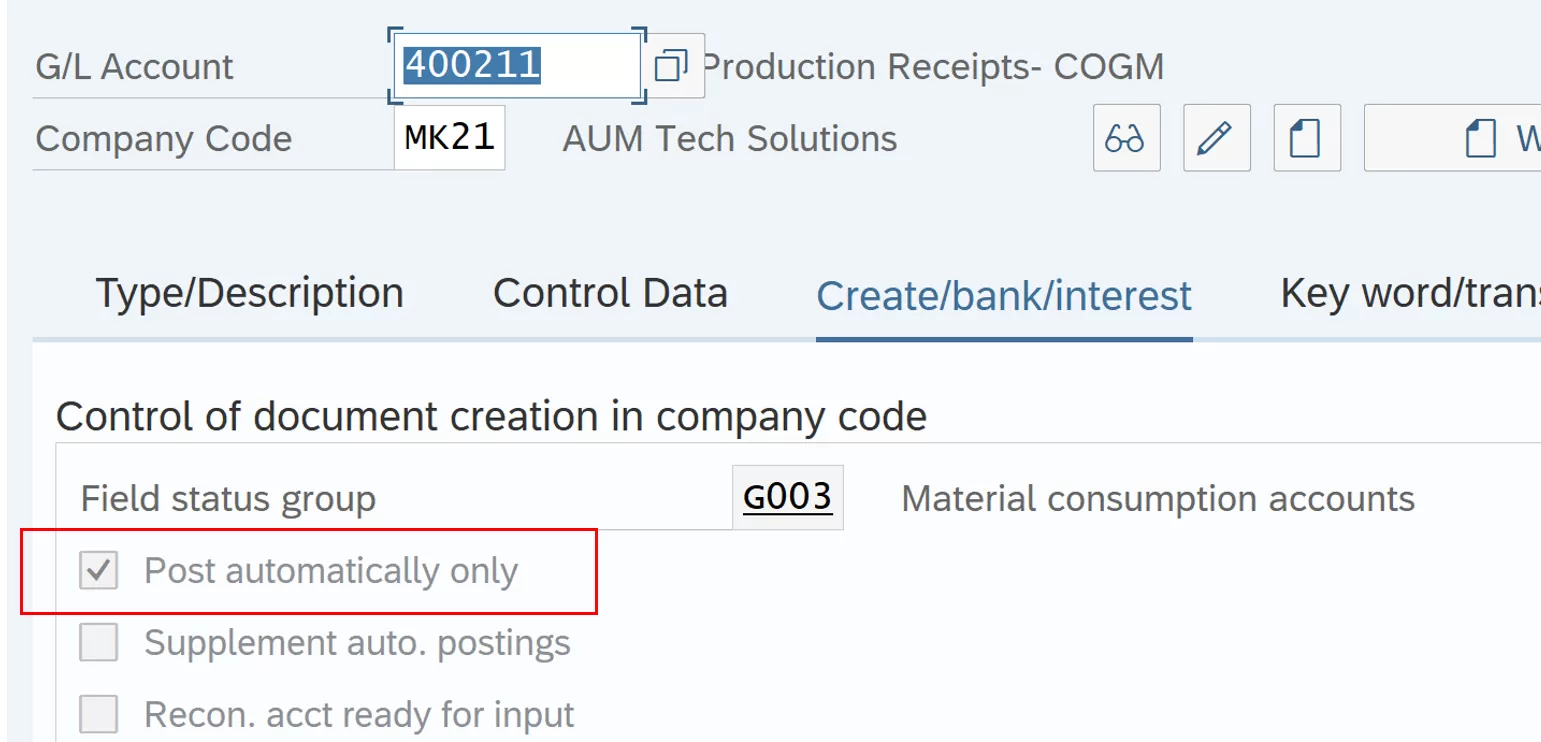
What is an Account group and where all is it used?
An Account group controls the data that needs to be entered at the time of creation of a master record. Account groups exist for the definition of a GL account, Vendor and Customer master. It basically controls the fields which pop up during master data creation.
What is a field status group?
Field status groups control the fields which come up when the user does the transactions. The options available are one can have the fields only for display or one can suppress it or make it mandatory. So there are three options. The field status group is stored in the FI GL Master
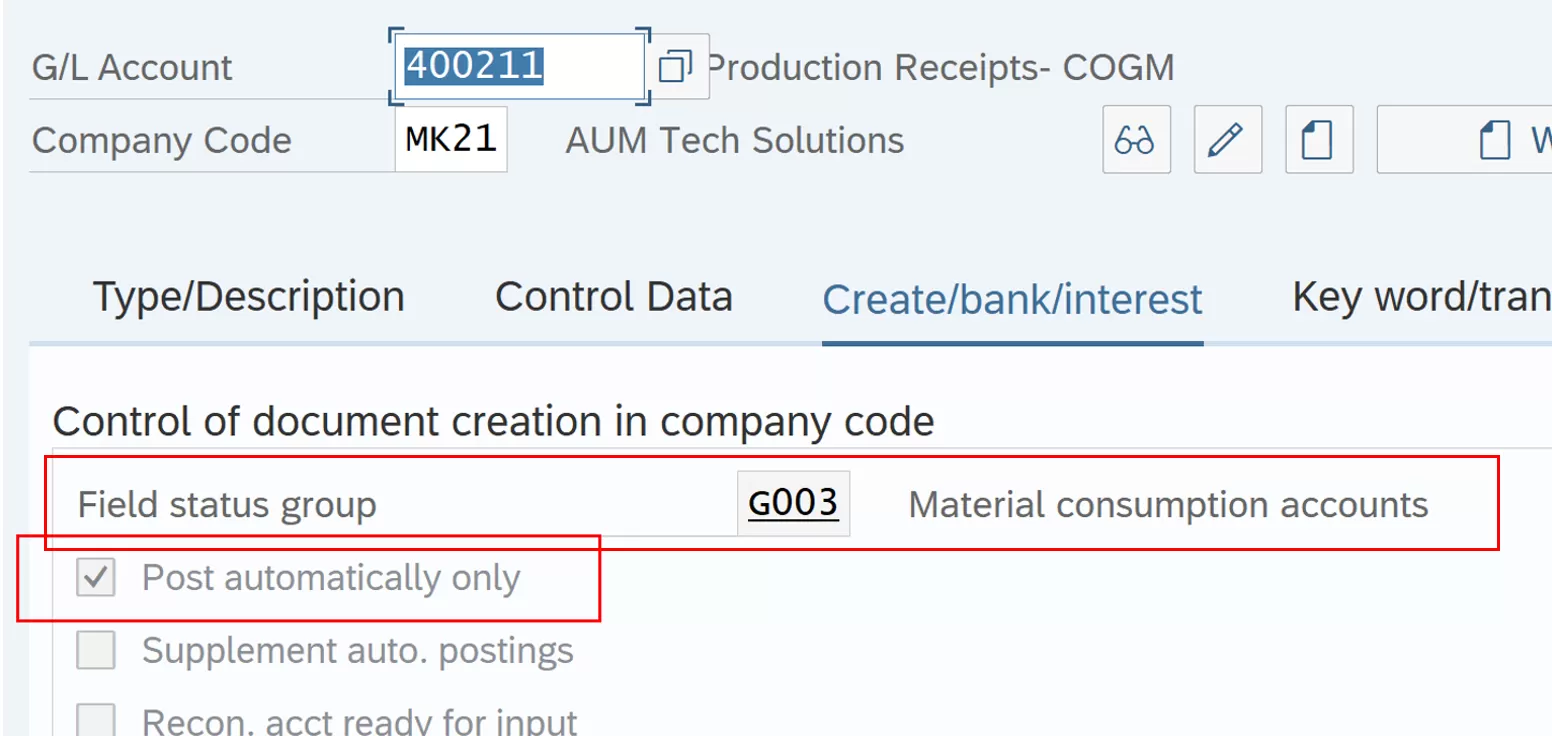
What is the purpose of a “Document type” in SAP?
A Document type is specified at the Header level during transaction entry and serves the following purposes:
- It defines the Number range for documents.
- It controls the type of accounts that can be posted to e.g., Assets, Vendor, Customer, Normal GL account
- Document type to be used for reversal of entries.
- Whether it can be used only for Batch input sessions
SAP Document Type Tutorial: SAP Document Type
What is a Financial Statement Version?
An FSV (Financial Statement Version) is a reporting tool and is used to show the manner in which the final accounts like Profit and Loss Account and Balance Sheet needs to be extracted from SAP. It is freely definable and multiple FSV’s can be defined for generating the output for various external agencies like Banks and other Statutory authorities.
What are Validations and Substitutions ?
Validations/Substitutions in SAP are defined for each functional area e.g. Assets, Controlling etc. at the following levels
- Document Header level
- Line-item level
- Complete Document Level
These need to be specifically activated and setting them up are complex and done only when it is really needed. SAP Validation & Substitution Tutorial
Is it possible to maintain plant wise different GL codes?
The valuation group code should be activated. The valuation grouping code is maintained per plant and is configured in the MM module. Account codes should be maintained per valuation grouping code after doing this configuration. SAP FI-MM Integration Tutorial
Is Business area at company code Level?
No. Business area is at client level. Which means other company codes can also post to the same business area.
Which is the default exchange rate type which is picked up for all SAP transactions?
The default exchange rate type picked up for all SAP transactions is M (average rate). SAP Foreign Currency Valuation Tutorial
Is it possible to configure the system to pick up a different exchange rate type for a particular transaction?
Yes, it is possible. In the document type definition of GL, you need to attach a different exchange rate type.
Transaction Code: OBA7
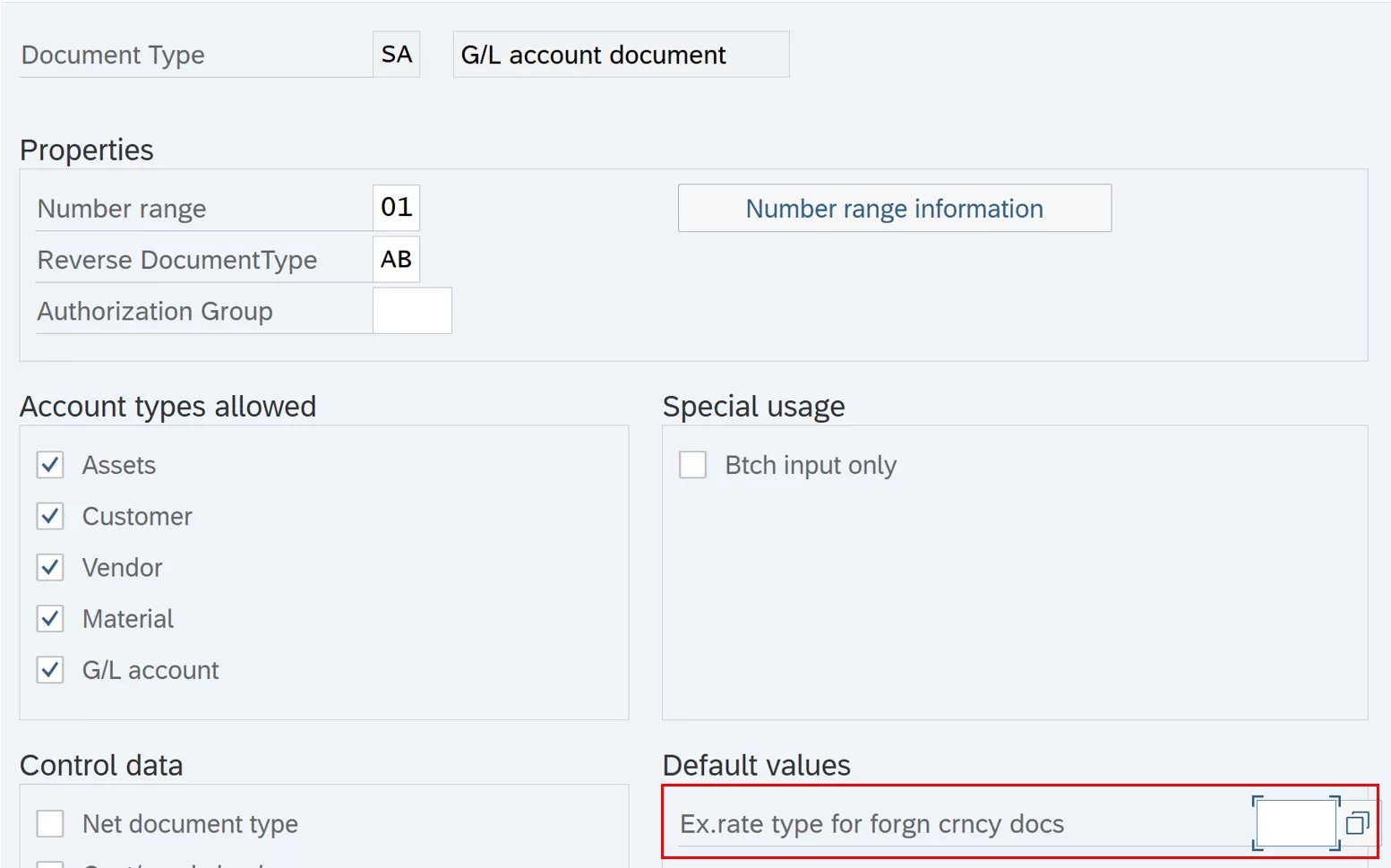
What are the Customizing prerequisites for document clearing?
Account must be managed on the open item management. This tick is there in the General Ledger Master Record called Open Item Management. It helps you to manage your accounts in terms of cleared and uncleared items. A typical example would be GR/IR Account in SAP (Goods Received/Invoice Received Account)
Explain the importance of the GR/IR clearing account.
GR/IR is an interim account. In legacy system if the goods are received and the invoice is not received the provision is made, in SAP at the Goods receipt It passes the accounting entry debiting the Inventory and crediting the GR/IR Account. Subsequently when an invoice is received this GR/IR account is debited and the Vendor account is credited. That way till the time the invoice is not received the GR/IR is shown as uncleared items.
How many numbers of line items in one single entry you can have?
No of line items in one document you can accommodate is 999 lines.
In Assignment Field in the Document, you get some reference, which comes from where?
This is based on Sort key entered in the master. SAP Transaction code for GL master: FS00
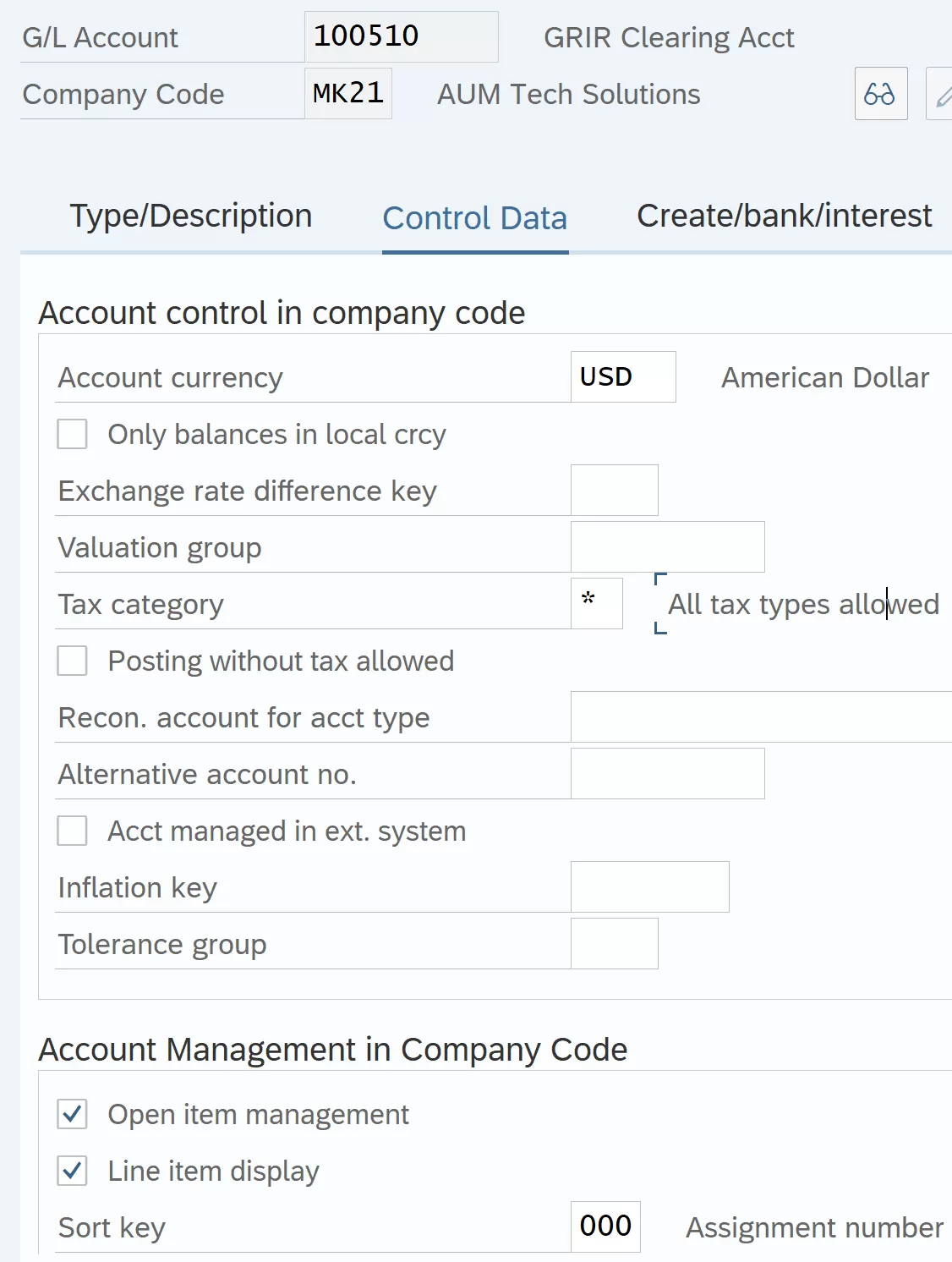
Accounts Receivable and Accounts Payable
At what level are the customer and vendor code stored in SAP?
The customer and vendor code are stored at the client level. That means any company code can use the customer and vendor code by extending the company code view.
How are Vendor Invoice payments made?
Vendor payments can be made in the following manner:
Manual payments without the use of any output medium like cheques etc.
Automatic Payment program through cheques, Wire transfers, DME etc.
SAP Vendor Payment and ACH tutorial
SAP Vendor Payment & DMEE video training
How do you configure the automatic payment program?
The following are the steps for configuring the automatic payment program: –
Step 1 Set up the following:
Co. code for Payment transaction
- Define sending and paying company code.
- Tolerance days for payable
- Minimum % for cash discount
- Maximum cash discount
- Special GL transactions to be paid
Step 2 Set up the following:
- Paying company code for payment transaction
- Minimum amount for outgoing payment
- No exchange rate diff
- Separate payment for each ref
- Bill/exchange payment
- Form for payment advice
Step 3 Set up the following:
- Payment method per country
- Whether Outgoing payment
- Check or bank transfer or B/E
- Whether allowed for personnel payment
- Required master data
- Doc types
- Payment medium programs
- Currencies allowed
Step 4 Set up the following:
- Payment method per company code for payment transactions
- Set up per payment method and co. code
- The minimum and maximum amount.
- Whether payment per due day
- Bank optimization by bank group or by postal code or no optimization
- Whether Foreign currency allowed
- Customer/Vendor bank abroad allowed
- Attach the payment form check
- Whether payment advice required
Step 5 Set up the following:
- Bank Determination for Payment Transactions
- Rank the house banks as per the following.
- Payment method, currency and give them ranking no’s
- Set up house bank sub account (GL code)
- Available amounts for each bank
- House bank, account id, currency, available amount
- Value date specification
For detailed, step-by-step instructions on SAP ACH, Wire, business process, configuration and development follow along with my video tutorial below.
SAP ACH, WIRE, DMEE, Automatic Payment Training
Payment terms for customer master can be maintained at two places i.e., accounting view and the sales view. Which is the payment term which actually gets defaulted in transaction?
The payment term in the accounting view of the customer master comes into picture if the transaction originates from the FI module. When an FI invoice is posted (Transaction code: FB70) to the customer, then the payment terms is defaulted from the accounting view of the customer master.
The payment term in the sales view of the customer master comes into picture if the transaction originates from the SD module. A sales order is created in the SD module. The payment terms are defaulted in the sales order from the sales view of the customer master.
Payment terms for vendor master can be maintained at two places i.e., accounting view and the purchasing view. Which is the payment term which gets defaulted in transaction?
The payment term in the accounting view of the vendor master comes into picture if the transaction originates from the FI module. When an FI invoice is posted (FB60) to the Vendor, then the payment terms is defaulted from the accounting view of the vendor master.
The payment term in the purchasing view of the vendor master comes into picture if the transaction originates from the MM module. A purchase order is created in the SD module. The payment terms are defaulted in the purchase order from the purchasing view of the vendor master.
Explain the entire process of Invoice verification from GR to Invoice verification in SAP with accounting entries?
A goods receipt in SAP for purchased material is prepared referring a purchase order.
When goods receipt is posted in SAP the accounting entry passed is: –
Inventory account Debit
GR/IR account credit
A GR/IR (which is Goods receipt/Invoice receipt) is a provision account which provides for the liability for the purchase. The rates for the valuation of the material are picked up from the purchase order.
When the invoice is booked in the system through Logistics invoice verification the entry passed is as follows: –
GR/IR account debit
Vendor credit
Can we change the reconciliation account in the vendor master? If so, and how? What is the impact on the old balance?
Reconciliation account can be changed in the vendor master provided that authority to change has been configured. Also, any change you make to the reconciliation account is prospective and not retrospective. The old items and balances do not reflect the new account only the new transactions reflect the account.
Bank Accounting
How is Bank Reconciliation handled in SAP?
Initially the payment made to a Vendor is posted to an interim bank clearing account. Subsequently, while performing reconciliation, an entry is posted to the Main Bank account. You can do bank reconciliation either manually or electronically. Refer to the configuration book on Bank accounting for accounting entries.
How do you configure check deposit?
The following are the steps for configuring check deposit: –
- Create account symbols for the main bank and incoming check account.
- Assign accounts to account symbols.
- Create keys for posting rules.
- Define posting rules.
- Create business transaction and assign posting rule.
- Define variant for check deposit.
How do you configure Electronic bank statement?
The steps for configuring Electronic Bank Statement are as below:
- Create account symbols for the main bank and the sub accounts
- Assign accounts to account symbols
- Create keys for posting rules
- Define posting rules
- Create transaction type
- Assign external transaction type to posting rules
- Assign Bank accounts to Transaction types
SAP Electronic Bank Statement Tutorial
For detailed, step-by-step instructions on SAP EBS, business process, configuration and development follow along with my video tutorial below
Pingback: SAP Tutorials | AUMTECH Solutions-SAP Training
Pingback: Sap Electronic Bank Statement